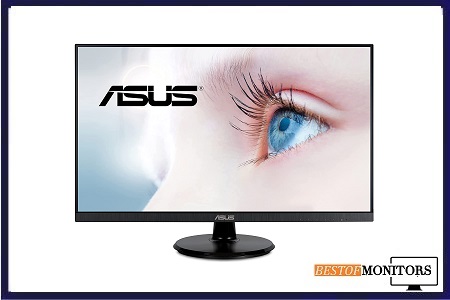Maintenance and cleanliness of your monitor screen are activities that you hardly perform once a month. So it must be something in an extraordinary way that can provide long-lasting results. It is a very friendly activity and offers you the advantage of visual clarity.
At the same time, it can not be an easy task. Computer or laptop monitors are very delicate and require extra care not to damage or harm them. In this perspective, people ask; How to Clean Asus Monitor? Or how to deal with the maintenance of the screen after months?
Here, to make your cleaning process easy, we provide an informational overview of its tips and techniques. Not only this, but we will also explain how frequently you should clean your monitor and what is the best product to do so?
Let’s have a look at it in detail;
Cleaning Monitor Screens
Here we are stating about the Asus monitor screens, so they are lined with the modern and innovative anti-glare, matte coating. That is very delicate and sensitive, so it must be cared for with extreme care and attention.
In case you do not know how to deal with these anti-glare coating monitors, it would be very much sure that you can cause damage to your screen. Moreover, it is also not that easy like you pull out your favourite ethanol disinfectant bottle and start giving a wipe to the screens.
You should better look for the most appropriate and friendly option for your screen, making it either hard to access for you or your screen texture. Some cleaners are lined with highly toxic chemicals that are not suitable for the visuals of the monitoring screen. So it is better to be wise while counting the best ones.
What should I use to clean the Asus monitor?
There is no such hard and fast material requirement, but still, you have to take deep care of the material.
- Microfiber Cloth
First, you should need a good quality microfiber cloth in terms of material. Many people also use rags, old T-shirts, and paper towels.
But this material might contain firm fibres that damage and scratch the delicate outer coating. But when it comes to microfiber cloths, they are susceptible and trendy for cleaning.
- Cleaner
After which, you should choose a non-aggressive glass cleaner. If it is not available, you can also use some special monitor cleaner. They are specially designed for your panel coating. In addition to this, you can even choose this before deciding on the monitoring screens.
These monitoring manufacturers also provide the best suggestions for choosing ten appropriate cleaners according to the screen’s texture. Money and budget can be the most significant trouble when selecting the best cleaner. Because sometimes they are a bit expensive.
In this case, you can go for some homemade remedies. You can easily prepare a mixture of distilled water and vinegar. This mixture is also reliable for the thing when you have a kind of stubborn grit on the screens.
- Compressed air
Compressed air can easily be accessible from the market. It makes the best dust cleaner. Sometimes the monitor screen is lined with small sure holes which can be filled up with holes and seams.
These holes are difficult to be treated with screen cleaners because they can’t perform in-depth cleaning solutions. You can go for the compressed air can in this situation, which puts the air in these holes with the pressure and ejects the dust particles.
Safe Monitor Cleaning
Once you have collected all the essentialists to clean the screens, it is time to begin the procedure. Let’s get deep into the method of cleaning the Asus monitoring screen.
- Before initiating the cleaning process, it is better to detach or unplug it because this unplugging will be helpful for thorough cleaning action. You can see the dust, dirt, and grit portion more easily.
- After this, wipe out the screen with a microfiber cloth. It will remove most of the dust and dirt from the screen and play the dusting role. Always go along the broad sweeping movements for high profile results, as it will take less time and the most effective response. This is a very delicate cleaning approach that ensures that there would be no harm to the screen.
- Afterwards, if you felt any stubborn debris marks on the screen’s surface, then use a dampened cloth for it. You have to drain it is not directed to soak the fibre cloth in the distilled water. This dampening action will cause the surface of the dirt o get soft and leave the surface more easily. ultimately it will provide you dirt a free clean monitor screen
- Last but not least, if you have compressed air, you can blow it on the screen so that it can remove all sorts of the dust and debris that is stuck inside the screen cracks.
Additional Tips
Here are the quick, most crucial tips and guidelines that will help you while cleaning your screens.
- Try not to utilize brutal liquor/sanitizers on your screen
- Make sure that your microfibre material is spotless
- Allow your board to cool down before cleaning
- Delicately wipe your board-wide, clearing spots and debris marks
- Try not to utilize paper towels
- Distilled water is extraordinary for eliminating more obstinate marks and spots
The Final Verdict
Cleaning the ASUS monitors becomes easy once you get familiar with the proper operation method. But if your screen is more untidy and requires a thorough and concise cleaning, you should go for a professional consultancy.
We try to summarize the most general and easy way of cleaning up so that any user of the ASUS screen can quickly fulfill this need for better visualization. I hope the content provided above, How to Clean Asus Monitor? It is sufficient to meet your screen cleaning aspects.