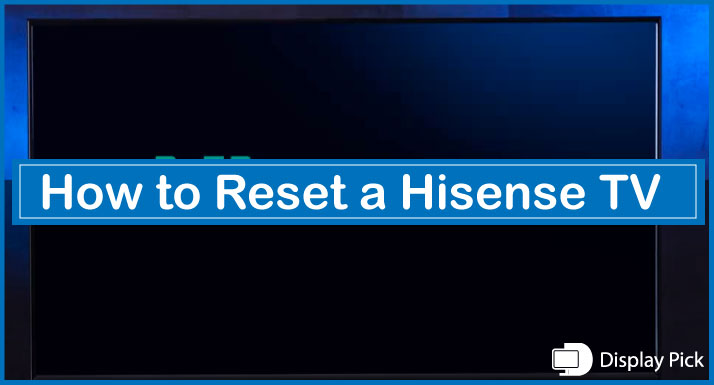In case your Hisense TV is not performing as expected, you can reset it to get rid of plenty of problems on it including no-sound issues, no picture issues, lagging, delay, and much more.
However, not everybody knows the exact procedure for resetting a Hisense TV. Thus, we have compiled this complete step-by-step guide in which we have provided you with two different methods, so you can reset the Hisense TV with and without the remote.
Resetting a Hisense TV
There are many instances where you need to reset the Hisense TV, it can include wiping off your data for selling, troubleshooting sound issues, and getting rid of the hanging issues.
Resetting is a great way to get rid of a bunch of issues on a TV, and below we have provided you with a complete guide in which we have put together two different methods that you can use for resetting a Hisense TV with and without remote.
How to Reset a Hisense ROKU TV With the Remote
If you have the TV remote, you can easily reset the Hisense TV by following the below-provided steps. Resetting the Hisense ROKU TV is super-quick, and straightforward.
Here are the Steps for Resetting a Hisense ROKU TV With a Remote:
- Turn on the Hisense TV, and by using the remote, open the “Menu”.
- Scroll down the drop-down menu, select “Support”, and press “Enter”.
- Now, from there, you need to click on “Self Diagnosis”.
- A new menu would now appear on the Hisense TV, that would have the “Reset” option.
- You will be asked to enter your PIN, enter “0000”, and now the resetting process on the Hisense ROKU TV will begin.
How to Reset a Hisense Android TV With the Remote
The process of resetting a Hisense Android TV, and resetting a ROKU TV is entirely different. Thus, here, we have provided you with the steps required for resetting a Hisense Android TV with the help of a remote.
Here are the Steps for Resetting the Hisense Android TV:
- Firstly, you need to open “Settings” on the Hisense Android TV.
- Open the “Device Preferences”.
- Scroll down and select the “Reset” option.
- Click on the “Reset”, and then press the “Okay” button.
- Now, your TV would ask for the “PIN”.
- Enter “0000” as a PIN, and now your Hisense Android TV would be reset to the default settings on the Hisense TV.
How to Reset Hisense TV Without Remote
The process for resetting the Hisense TV with the remote is quick and straightforward. However, there are times when we do not have the remote, and still, need to reset the TV.
If you are in a similar position where you do not have the remote, and still want to reset the TV, then this guide is for you, in which we have described the complete method for resetting the TV without the need for the remote.
Here are the Steps for Resetting the Hisense TV Without a Remote:
- Firstly, you need to turn on the Hisense TV.
- Then locate the “Reset” button on the side of the Hisense.
- With the help of a paper pin, press the “Reset” button on the Hisense TV until the TV restarts.
- When the TV restarts, it means that the TV has been rebooted.
How to Reset a Hisense TV With No Picture
There are two ways to reset a Hisense TV that has no picture. Either you can reboot the Hisense TV and check whether the TV gets back to life, and if the TV does not get back to life after rebooting, then you need to reset it.
Since there is no picture on the Hisense TV, you need to reset it without a remote by using the physical keys present on the backside of the Hisense TV.
How to Soft Reset or Reboot a Hisense TV
Soft resetting or rebooting means restarting the TV properly. Just like the complete reset, rebooting the TV can get rid of many commonly occurring problems on the Hisense TV.
Below, We Have Compiled a Complete Method for Resetting the Hisense TV:
- Turn on the TV, and then unplug the TV directly from the power socket.
- Wait for at least 60 seconds before replugging the TV back into the power socket.
- Now, you have successfully rebooted your Hisense TV.
Frequently Asked Questions (FAQs)
What is the Default Password for Resetting the Hisense TV?
The default resetting PIN required by the Hisense TV while resetting it is “0000”. By entering this PIN, you can easily reset the Hisense TV, and flush all the settings on it.
What Type of Problems Can be Resolved by Resetting a Hisense TV?
There are a bunch of problems that can be resolved by resetting a Hisense TV. You can get rid of sound issues, lagging issues, no-picture issues, and much more
What is the Difference Between Rebooting and Resetting Hisense TV?
There is a vast difference between rebooting and resetting. Rebooting means restarting your TV the proper way so that all the temporary cache on the TV gets flushed. On the other hand, there is resetting, which wipes out everything from the TV including settings, and other problems.
Conclusion
Not many people know the procedure for resetting the Hisense TV as the process varies from model to model.
In order to resolve the issue, we have compiled this guide, in which we have provided you with the complete method for resetting the Hisense TV.