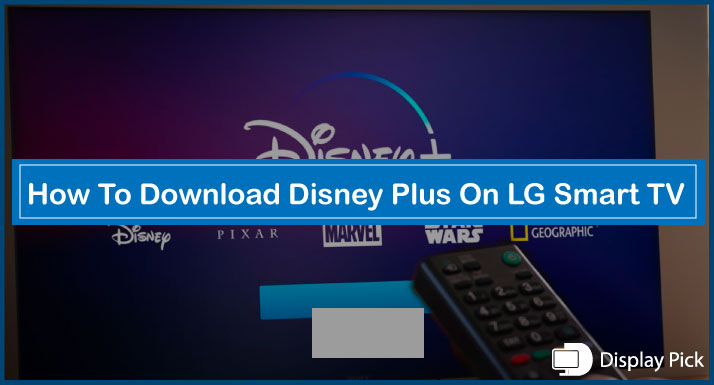Feeling confused about turning the SAP feature on, and off on the SONY smart TV? Well, you are not alone.
Finding the SAP feature on the SONY smart TV can be tricky.
Thus, we have compiled a complete step-by-step guide, in which we have put together the method for turning off the SAP on the SONY smart TV.
That being said, let’s jump right into the matter.
Turning Off the SAP Feature on the SONY Smart TV
SAP is a pretty interesting feature, which substitutes the language on your LG smart TV, with the native language of your choice.
Just like all the other smart TVs, this feature is only available on the cable TVs and is unavailable on the setup box, Android box, and other streaming services.
Below, We Have Compiled all the Steps for Turning-on and Turning Off the SAP Feature on SONY Smart TVs:
- Firstly, you need to check whether there is the SAP button available on your SONY smart TV remote or not.
- If there is the SAP feature available on your SONY TV remote, you can use it for turning on and turning off SAP.
- You can also use the system UI for turning on, on, and turning off the SAP feature.
- Using the remote, open the “Settings”.
- Afterward, go to the “Audio” settings.
- Open the “Language” settings.
- Toggle the “SAP” feature from the available settings and you are good to go.
Related Post: How to Turn off SAP on Smart TV
Frequently Asked Questions (FAQs)
Is There SAP Feature on the SONY Smart TV?
Yes, there is the SAP feature on the SONY smart TVs. If you are unable to know whether there is the SAP feature on your SONY TV or not, look around for the specifications of your smart TV.
Do SONY Smart TV Remotes Come With SAP Feature?
Not all SONY TVs come with a remote with the SAP feature. However, there are some SONY TVs that come with an SAP button on the remote.
Do SONY TVs Support SAP on Setup Box?
No, SONY TVs do not support the SAP feature on the setup box, this feature is only available on cable TV just like all the other TVs.
Conclusion
It is pretty normal to have a hard time finding the SAP feature on the SONY smart TVs. Finding the SAP feature on the SONY smart TVs can be a daunting task.
Thus, we have compiled this complete step-by-step guide, in which we have put together the complete steps for turning on, and turning off the SAP feature on the SONY smart TVs.