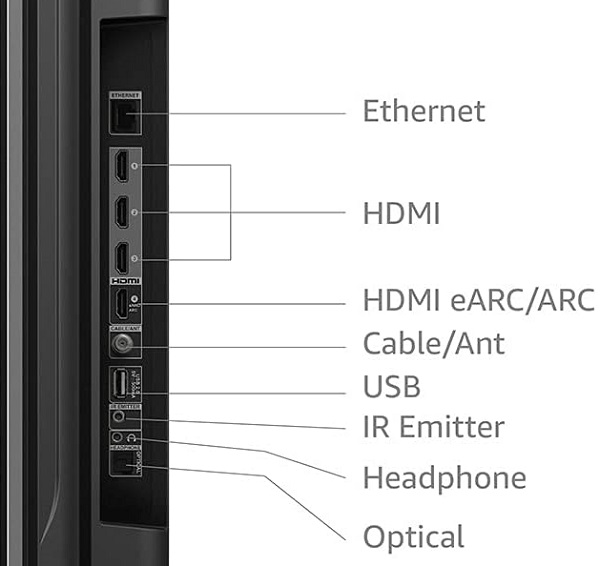The Amazon Fire TV Omni Series 4K UHD smart TV promises a sleek design, effortless Fire TV integration, and stunning 4K visuals. But how does it hold up in the face of competitors? This review dives deep into the Omni’s picture quality, design, sound, and compares it to similar TVs, helping you decide if it’s the perfect fit for your streaming haven.
Specifications
| Display Technology | LED |
| Resolution | 4K UHD |
| Refresh Rate | 60 Hz |
| Audio support | Dolby Digital Plus with passthrough of Dolby-encoded audio |
| Operating System | Fire TV |
| Connectivity Technology | USB, Ethernet, HDMI |
Today’s Amazon Fire TV Omni Series 4K UHD Smart TV Deals
Amazon Fire TV 43″ Omni Series 4K
Amazon Fire TV 50″ Omni Series 4K
Amazon Fire TV 55″ Omni Series 4K
Amazon Fire TV 65″ Omni Series 4K
Amazon Fire TV 75″ Omni Series 4K
Picture Quality
The Omni pleasantly surprised with its picture quality. Right out of the box, colors appear rich and vibrant, thanks to support for HDR10 and HLG formats. 4K content truly shines, showcasing crisp details and sharp contrasts. Watching shows like “Our Planet” on Netflix was a treat, with the captivating landscapes bursting with life on the screen.
However, it’s important to manage expectations. The Omni utilizes a standard LCD panel with a direct LED backlight. While impressive for its price range, some high-end TVs boast superior contrast ratios and deeper blacks with OLED or full-array LED backlighting. Gamers might also miss the lack of high refresh rates (no 120Hz support) found in some pricier options.
Design
The Omni embraces a minimalist aesthetic. The bezels are slim and unobtrusive, allowing the picture to take center stage. The included stand offers sturdy support with a slight swivel function for optimal viewing angles. Build quality feels good, with a brushed metal finish on the stand adding a touch of elegance.
For wall mounting enthusiasts, the Omni features a standard VESA pattern, making installation a breeze. Overall, the design complements any modern living space without unnecessary frills.
Compared to Other TVs
Here’s how the Omni stacks up against some popular competitors:
- Samsung QLED TVs: Compared to Samsung’s QLED offerings, the Omni might appear less vibrant in side-by-side comparisons. However, the price difference can be significant, making the Omni a great value option for those prioritizing affordability.
- LG OLED TVs: LG’s OLED TVs reign supreme in contrast ratio, producing deeper blacks and superior viewing angles. But their price tags can be considerably higher.
- TCL 4K Roku TVs: TCL’s Roku TVs offer similar features and picture quality at competitive prices. The choice often boils down to personal preference for either the Fire TV or Roku platform.
Brightness and Contrast
The Omni delivers good overall brightness, making it suitable for most lighting conditions. HDR content benefits from the increased peak brightness, showcasing highlights with impressive clarity. However, the direct LED backlight struggles with blooming, where bright objects can create halos in dark areas. This isn’t a deal-breaker for casual viewers, but videophiles seeking the deepest blacks might want to look elsewhere.
Contrast is decent, but not class-leading. Whites appear relatively bright, but blacks lack the inky depth found in higher-end displays. While this doesn’t significantly impact everyday viewing, it’s something to consider for dark movie scenes or dimly lit environments.
Sound Quality
The Omni comes equipped with built-in down-firing speakers. They provide decent audio quality for casual viewing, with clear dialogue and a modest amount of bass. However, for a truly immersive cinematic experience, a soundbar is highly recommended. The good news is that the Omni offers easy connectivity options for external speakers via HDMI or optical audio output.
Smart Features
As mentioned earlier, the Fire TV integration is a major selling point of the Omni. Here’s a deeper look at its smart features:
- Extensive App Library: The Fire TV platform offers a vast selection of streaming services, including Netflix, Hulu, Disney+, HBO Max, and of course, Prime Video. You’ll also find a variety of lesser-known apps for niche interests and international content.
- Alexa Voice Control: Built-in microphones allow for hands-free control of the TV. Use Alexa to launch apps, search for content, control playback, and even adjust settings – all with your voice.
- Profiles and Parental Controls: Create individual user profiles to personalize recommendations and content access. Parental controls help restrict access to inappropriate content for younger viewers.
Motion
The Omni utilizes a standard 60Hz refresh rate. While this is sufficient for most movies and TV shows, fast-paced action scenes or sports broadcasts might exhibit some motion blur. Gamers accustomed to high refresh rates (120Hz or higher) might find the motion handling a bit sluggish for competitive gaming.
Gaming Features
The Omni is a decent choice for casual gamers. It offers good response times with minimal input lag for a smooth gaming experience. However, the lack of features like Auto Low Latency Mode (ALLM) or Variable Refresh Rate (VRR) found in higher-end TVs might hold back serious gamers.
Durability and Build Quality
The Omni appears well-built with a sturdy stand and brushed metal accents. User reviews generally report good long-term durability, though as with any TV, proper care and handling are essential. The manufacturer provides a standard warranty for added peace of mind.
Viewing Angles and Screen Uniformity
Viewing angles on the Omni are decent but not class-leading. Sitting directly in front of the TV provides the best picture quality. Colors might appear slightly washed out when viewed from extreme angles, which is typical for LCD panels. In terms of screen uniformity, some users have reported minor issues with dirty screen effect (DSE) – a slight variation in brightness across the screen.
Inputs
The Omni offers a good selection of ports for connecting external devices:
- Multiple HDMI ports: Connect streaming devices, gaming consoles, and Blu-ray players.
- USB ports: Connect external storage drives, webcams, or gaming peripherals.
- Optical audio output: Connect a soundbar or other external audio system.
- Ethernet port: For a wired internet connection.
Overall Value
The Amazon Fire TV Omni Series 4K UHD smart TV delivers excellent value for its price. It offers a vibrant picture, user-friendly Fire TV integration, and a sleek design, making it a great option for casual streamers and cord-cutters. While some limitations exist in contrast ratio, motion handling, and sound quality, these are acceptable trade-offs considering the affordable price point.
Here’s a quick breakdown of who might find the Omni most valuable:
- Prime Video subscribers: The seamless integration with Prime Video makes it a perfect choice for those who heavily utilize Amazon’s streaming service.
- Casual streamers: For viewers who primarily watch movies and TV shows, the picture quality and user-friendly interface are a winning combination.
- Budget-conscious buyers: If you’re looking for a feature-packed 4K TV without breaking the bank, the Omni is a strong contender.
Remember, the best TV for you depends on your individual needs and priorities. If top-tier picture quality or high-end gaming features are paramount, you might want to explore other options. But for those seeking a value-packed 4K smart TV with Fire TV integration, the Amazon Fire TV Omni Series is definitely worth considering.