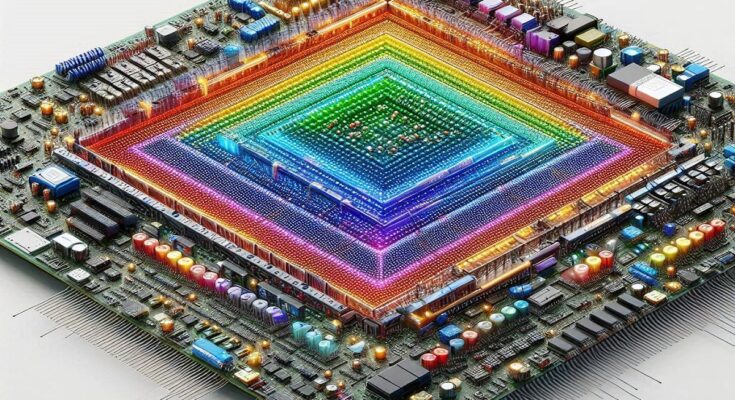LED display boards, with their dazzling displays of text, graphics, and animations, have become a ubiquitous sight. But have you ever wondered how these marvels of technology work? This guide delves into the inner workings of LED display boards, revealing the science behind their captivating light shows.
Building Blocks: Unveiling the LED
The magic of LED display boards begins with a tiny but powerful component – the Light Emitting Diode (LED). An LED is a semiconductor device that emits light when an electric current passes through it. The color of the emitted light depends on the material composition of the LED.
From Individual LEDs to a Glowing Canvas: The Power of the Matrix
An LED display board is essentially a grid of individual LEDs arranged in rows and columns. This grid structure is often referred to as an LED matrix. The number of LEDs in a matrix can vary greatly, with common options ranging from small 8×8 matrices to much larger configurations used for large-scale displays.
By controlling the on/off state of each LED in the matrix, we can create various patterns, text, and images. Imagine a giant Lite Brite toy where each peg is an LED, and you control which pegs light up to reveal a picture.
The Brains Behind the Operation: The Microcontroller
But how does the LED display board know which LEDs to turn on or off? Here’s where the microcontroller comes in. This tiny computer brain acts as the control center for the display. Popular options for hobbyist projects include Arduino boards like the Uno or Nano.
The microcontroller is programmed with specific instructions that tell it how to control the LED matrix. This program defines which LEDs need to be turned on at any given time to create the desired visual effect.
Sending the Signal: Connecting Microcontroller and Matrix
The microcontroller needs a way to communicate with the LED matrix and send instructions on which LEDs to illuminate. This communication happens through a series of jumper wires that connect the microcontroller’s output pins to the corresponding rows and columns of the LED matrix. Imagine these wires as electrical pathways carrying the commands from the brain to the individual LEDs.
Powering the Show: Supplying the Energy
LEDs require electricity to function. To ensure smooth operation, your LED display board needs a power supply that matches the voltage requirements of both the microcontroller and the LED matrix. A typical setup might involve a USB cable connected to your computer for the Arduino board and a separate power supply for the LED matrix itself, depending on its size and brightness.
Bringing it All Together: Programming the Magic
Now that you understand the core components, let’s explore the programming aspect. Software environments like Arduino IDE provide a user-friendly interface for writing code that controls the LED display board. Popular libraries like “LED Matrix Library” simplify the process by offering pre-written functions to control individual LEDs, draw lines and shapes, and even display text.
Here’s a simplified breakdown of the programming process:
-
Include Necessary Libraries: Imagine these libraries as toolkits that provide pre-made functions for controlling the LEDs. You can use these functions to build more complex animations and displays without writing every single line of code from scratch.
-
Define Pin Connections: This step specifies which pins on your microcontroller connect to the rows and columns of the LED matrix. It’s like creating a map for the microcontroller to understand how to address each LED.
-
Create Functions for Displaying Elements: Write functions that instruct the microcontroller how to control individual LEDs or groups of LEDs to draw lines, shapes, or display characters. These functions become the building blocks for your animations and displays.
-
Animate Your Display: Utilize loops and conditional statements to create dynamic lighting effects and animations. Loops allow you to repeat patterns or animations continuously, while conditional statements enable you to change the display based on certain conditions.
Learning Resources:
The beauty of the maker community lies in its wealth of shared knowledge. Numerous online resources and tutorials can guide you through specific libraries and coding examples. Popular platforms like YouTube and websites dedicated to Arduino programming offer a treasure trove of information to get you started. There are also online communities where you can connect with other makers and get help with your project.
Beyond the Basics: Advanced Display Techniques
With a solid understanding of the fundamentals, LED display board technology offers a vast array of possibilities for creative expression. Here are some exciting techniques to explore:
-
Advanced Animations & Effects: Go beyond simple lighting patterns. Utilize techniques like sine waves to create realistic fire simulations or explore animation libraries with pre-built effects for a head start. Imagine crafting mesmerizing flame animations or eye-catching text effects.
-
Text & Scrolling Features: They can be transformed into dynamic communication tools with advanced text features. Let’s delve into the exciting realm of text manipulation on your LED display board, unlocking its potential for displaying captivating messages.
Essential Text Features:
-
Scrolling Text: Engage viewers with scrolling text messages. Imagine displaying news headlines, promotional offers, or even live social media feeds that continuously update on your display. Programming functions typically allow you to control the scrolling speed and direction (left to right, right to left, etc.) to fine-tune the visual impact.
-
Text Animations: Breathe life into your text with animation effects! Programs often offer pre-built functions for animations like fading in, fading out, or scrolling in a wave pattern. You could even create custom animations by meticulously controlling the on/off states of individual LEDs to reveal letters or words in a dynamic manner.
-
Multi-Color Text: Enhance visual appeal by adding color to your text. Many LED display boards allow for individual LED control, enabling you to display text in various colors. Imagine creating eye-catching displays with multi-colored headlines or highlighting specific keywords in different colors for emphasis.
Advanced Text Techniques:
-
Proportional Fonts: Standard text displays use a fixed character size. However, some libraries and displays offer the ability to utilize proportional fonts. This allows for more aesthetically pleasing text representation, especially when using larger fonts or displaying different letter combinations.
-
Character Rotation: Take text animation to another level with character rotation. Imagine letters rotating on your display board before settling into their final positions, creating a dynamic and eye-catching effect for important messages.
-
Integration with External Data Sources: Connect your LED display board to external data sources like stock tickers or social media feeds to display real-time information. Imagine a display that automatically updates with the latest stock quotes or showcases a live stream of social media mentions.
Unlocking the Potential:
These text features transform your LED display board from a simple sign to a versatile communication tool. Here are some real-world applications:
-
Retail Stores: Display product information, promotions, or social media content in a captivating manner. Use scrolling text to showcase new arrivals or highlight special offers.
-
Public Spaces: Provide real-time updates on traffic conditions, public transportation schedules, or emergency announcements. Use multi-colored text to clearly identify different types of information.
-
Events and Conferences: Captivate attendees with dynamic text displays. Showcase speaker information, session schedules, or live social media feeds to create an interactive experience.
By leveraging these text features and exploring advanced techniques, you can significantly enhance the way you communicate with your audience using your LED display board.
-