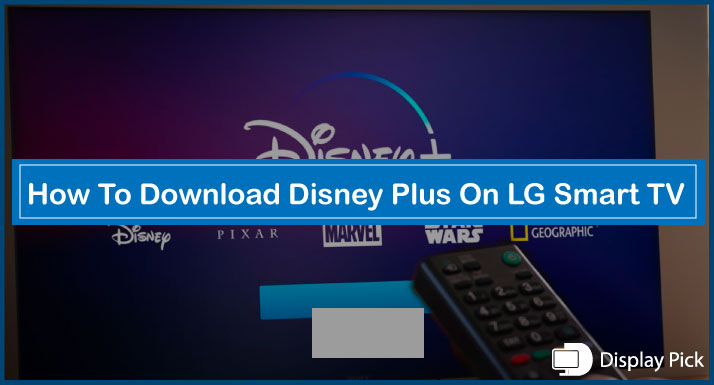TV can be connected with wifi if they have the latest software or system update. The latest Sony smart TVs allow you to connect wifi to them and enjoy all the features like images and videos on a large TV screen instead of a smaller phone screen.
We will let you know how to connect Sony smart TV to wifi in this article in the simplest way possible with just a few steps. So, let us start without wasting time.
Connecting Sony Smart TV to WIFI
Connecting the Sony Smart TV to WIFI is a very straightforward process that you can easily do at home by following the below-given step-by-step guide.
Before you start connecting make sure you have got:
- TV remote
- Wifi connection
- Network credentials like SSID AND KEY of the wifi connection
Here are the Steps for Connecting the Sony Smart TV to WIFI:
- First, click the “HOME” button on the TV remote.
- Then different options on the screen will appear select “SETTING” after that press SETUP.
- Now select NETWORK and again select NETWORK SETUP from the menu that appeared on the screen.
- Now two options will appear select SETUP NETWORK CONNECTION.
- You might now see options like Easy or Expert, select easy and the scanning or searching for wifi will start, wait for a few seconds.
- After that, a few wifi connections will appear or only one if nobody else has got a wifi connection near you.
- Select the name of your wifi connection and enter the correct password.
- Press OK or Enter key after putting incorrect password the TV will automatically connect after that.
- Now you can enjoy anything you want on your TV live broadcast of some kind of sports or news.
You can also use the sony application on mobile if the TV remote is not available at that time.
Related: How to Connect ROKU to WIFI Without Remote
Frequently Asked Questions (FAQs)
Can WIFI be Connected to all Sony TV?
Yes, you can connect on all Sony smart TVs, if you don’t have smart tv it might not support wifi setup.
Is It Possible to Connect WIFI on Sony TV Without a TV Remote?
You can use sony smart TVmobile app if the remote is not available, the mobile app can be easily downloaded from the Play store.
How to Fix it If I am Not Able to Connect to WIFI?
Try to restore the wifi setting of your tv and then try again scanning wifi. It will probably fix the issue
Can We Use Mobile Hotspots Instead of WIFI Devices?
Yeah, you can just provide your hotspot connection as well if wifi facilities are not available, But make sure you have an internet package on your mobile sim and mobile data is on.
Conclusion
In this modern era, people can enjoy everything on TV they don’t have to depend on satellite channels to watch whatever they are presenting.
They can connect the smart tv with wifi and play anything they love on the big screen of tv. Like if you want to watch a football match but any tv channel is not broadcasting that match just connect wifi with tv and telecast that match on your tv without too much hassle.
You can also play youtube or some kind of other video streaming platform on your Sony smart TV.