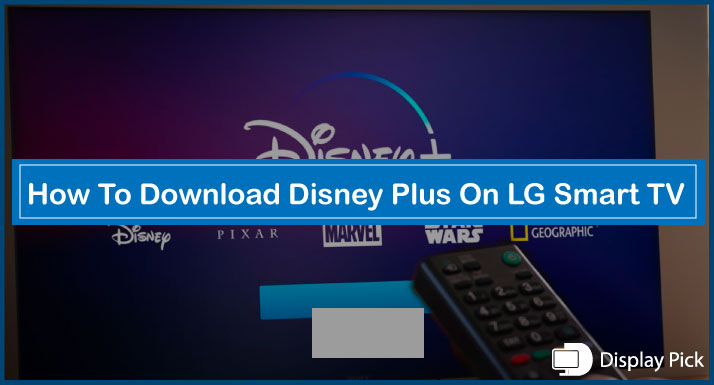SONY TVs come with the dedicated gaming mode on the majority of modern smart TVs. The Game Mode on the smart TV allows you to take the full capabilities.
If you are feeling confused about how to enable the Game Mode on SONY TV, you have landed yourself on the right blog post.
In this step-by-step guide, we would show you the exact method, which you can follow to enable the Game Mode on your SONY TV.
That being said, let’s jump right into the details.
Enabling the Game Mode on SONY TVs
The Game Mode on the TV is the best way to enjoy your gaming. Especially, when you want to fully enjoy the capabilities of TV.
However, people find it harder to turn-on the Game Mode on the SONY TVs. Thus, below, we have mentioned all the steps required for enabling the Game Mode on Sony TV.
Here the Steps How to Enable the Game Mode on SONY TVs:
- Firstly, open the Settings on the SONY TV.
- Go to the “Display”.
- Afterwards open the “Picture”.
- Head towards the “Picture Mode”.
- Finally select the “Game Mode”.
What Does Game Mode DO on SONY Smart TV?
The Game Mode on the SONY TVs, allows you to take full-advantage of your TVs capabilities. Game Mode on the SONY TV reduces the latency rate, which registers your feedback on the TV quicker than ever.
Moreover, it also optimizes the refresh rate to the fullest, hence, there is no screen tearing, or flickering issue on the TV.
Lastly, it also optimizes the brightness, contrast, sharpness, and color temperature on the SONY TVs.
All in all, it’s a proper gaming mode, which makes you take full advantage of your TV’s capabilities.
Frequently Asked Questions (FAQs)
Do All the SONY TVs Come With the Game Mode?
Well, not all the SONY TVs come with a dedicated Game Mode. However, a huge chunk of the SONY TVs do come with the Game Mode.
Does Gaming Mode Make the SONY TV Increase Refresh Rate?
Gaming Mode on the SONY TV turbo-boosts the refresh rate on the SONY TV. However, it does not increase the refresh rate of the SONY TV.
How Do I Setup My SONY Bravia for Gaming?
Simply turn-on the game mode on your SONY Bravia TV, and it would automatically optimize your SONY Bravia TV for gaming.
Conclusion
The Game Mode on the SONY Smart TV allows you to reduce latency rate, increase refresh rate, and optimize the graphics on the screen.
People find it harder to enable, and disable the Game Mode on the SONY Smart TVs. Thus, we have compiled this complete step-by-step guide, in which we have put together the complete steps required for enabling the Game Mode.