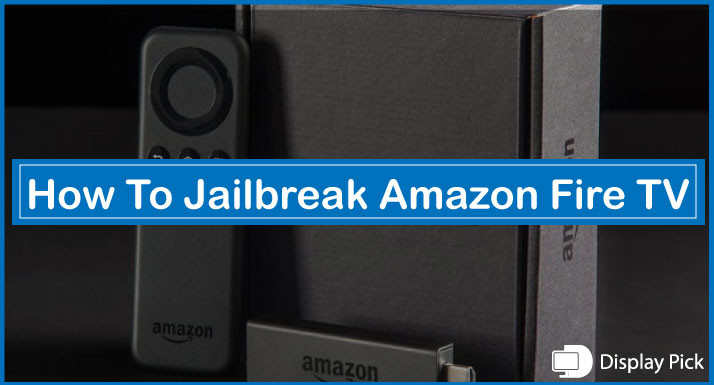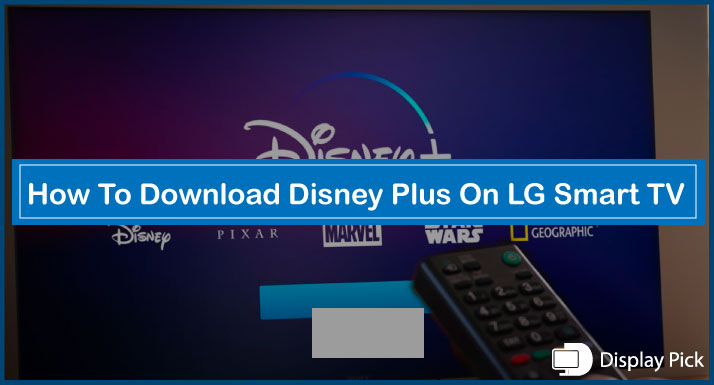Amazon Fire TVs are creating a buzz in the market, and people certainly can’t get enough of the features the Amazon Fire TV has to offer. The advanced technology and the incredible features have blown away the minds of everyone.
Another thing you can do with the Amazon Fire TV is to jailbreak it and install all the apps that you want to but you couldn’t without jailbreaking the device.
We prepared this detailed guide for you to help you in jailbreaking the Amazon Fire TV.
Installing The APK Downloader App On Amazon Fire TV
Jailbreaking is mainly concerned with downloading and installing third-party apps on our Amazon Fire TV for free streaming. To install those third-party apps, you would require this ‘’Downloader’ app as this is the app from which we will install and download all of your jailbreak apps. Let’s have a look at how to download this app:’
- Go to the home screen of your Amazon Fire TV
- Select the ‘’Find’’ tab
- Open the ‘’Search window’’ from the ‘’Find’’ tab
- Type ‘’Downloader’’ in the search window
- Choose the ‘’Downloader’’ icon from the results
- Select ‘’Download’’ or ‘’Get’’ on the next window
- Wait for the ‘’Downloader’’ app to download
- Install the app on your Amazon Fire TV
- Launch the app
- Dismiss the prompts that are displayed because you are using this app for the first time
This will ensure that the Downloader app is installed on our Amazon Fire TV. However, we still got something else to do before we can enter the jailbreaking process.
Setting Up The Amazon Fire TV For Jailbreak
Before entering into the jailbreaking process, we need to tinker with some settings of the Amazon Fire TV, to make sure that the Downloader app works nicely and the jailbreak goes smoothly and nothing unexpected happens in the middle. Let’s see how to set up the Amazon Fire TV for the jailbreak:
- Turn on your Amazon Fire TV
- Select the gear icon on the far right
- Navigate to ‘’Settings’’
- Select the option that says ‘’My Fire TV’’
- In the following window, choose the item ‘’Developer Options’’
- Firstly, turn on the ‘’ADB Debugging’’
- Later, scroll and select ‘’Install unknown apps’’
- Click the ‘’Downloader’’ App
- Turn it on
- Press the ‘’back’’ button on your Amazon Fire TV remote
- Go to the settings window again
- Select ‘’Preferences’’
- Choose ‘’Privacy Settings’’
- Choose the ‘’Device Usage Data’’ option
- Turn it off
- Select the ‘’Collect App Usage Data’’ option’
- Switch that off as well
- Press the ‘’back’’ button again on your Amazon Fire TV remote
- Go to the ‘’Preferences’’ window once again
- Select ‘’Data Monitoring’’
- Turn that off
Following these steps will make sure that your Amazon Fire TV is set up for using the Downloader app. Now the Amazon Fire TV is also ready for the jailbreak.
Jailbreaking Amazon Fire TV
After installing the APK Downloader app and changing the settings of the Amazon Fire TV accordingly, now we can finally jailbreak the Amazon Fire TV. Let’s have a look on the steps of doing that:
- Open the ‘’Downloader’’ app
- Select the ‘’URL’’ text box
- Enter the following URL ‘’https://www.firesticktricks.com/kapk’’
- Select ‘’GO’’
- Wait for the Downloader app to download the Kodi 19 Matrix APK
- Choose ‘’Install’’ to install the Kodi
- Wait for the installation to be completed
- The Amazon Fire TV should notify you that Kodi has been installed
Ladies and gentlemen, your Amazon Fire TV is finally jailbroken and ready to use. Now you can download and install all of the apps that you desire without having to stress about anything.
FAQs
What Is An Amazon Fire TV Jailbreak?
Basically, jailbreaking is a simple process that allows you to unlock your Amazon Fire TV and stream or enjoy the unlimited content that is available on the internet. Jailbreaking your Amazon Fire TV means that you can download and install all of your favourite apps on the TV. The jailbreak ensures that you are allowed to access all kinds of content.
Is It Legal To Jailbreak Amazon Fire TV?
Yes, jailbreaking the Amazon Fire TV is completely legal and there’s no way that someone can even threaten to put you behind bars just because you jailbreak an Amazon Fire TV. The process is completely harmless.
Will The Jailbreak Harm My Amazon Fire TV?
The jailbreak shouldn’t harm your precious device in any way as long as you follow the steps carefully. In order to ensure that the jailbreak is carried out smoothly, please follow each and every step with undivided attention.
Conclusion
Well, there’s nothing wrong with jailbreaking your Amazon Fire TV. If you’re jailbreaking a device for the first time, you will have some kind of nervousness, that’s for sure. Besides, the name doesn’t help either. ‘’Jailbreak ‘’. However, you don’t need to worry about anything, almost all kinds of devices go under this process, including almost all kinds of smartphones and even iPads.
Just make sure that you follow the steps nicely, and you are guaranteed that your Amazon Fire TV will work absolutely fine or even better than the way it has been working prior to the jailbreak.