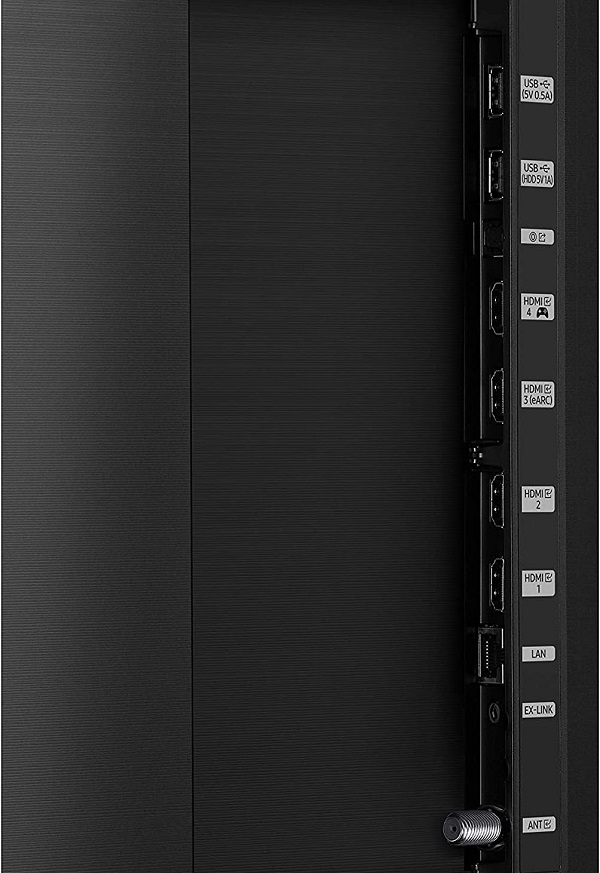The Samsung Q80A QLED TV series emerges as a contender in the ever-competitive world of 4K televisions. Boasting stunning visuals, a user-friendly smart platform, and a sleek design, the Q80A promises an immersive viewing experience. But with so many options on the market, does it deliver on its promises? This review delves deep into the Q80A’s strengths, considerations, and how it stacks up against competitors, helping you decide if it’s the perfect fit for your home theater setup.
| Brand | SAMSUNG |
| Display Technology | QLED |
| Resolution | 4K |
| Refresh Rate | 120 Hz |
| Special Feature | Direct Full Array; Object Tracking Sound; Quantum Processor 4K, 100% Color Volume with Quantum Dot; Quantum HDR 12X; Adaptive Picture |
| Included Components | Power Cable, User Manual, Solar Cell Remote controller, Samsung smart control,Attachable Slim One Connect |
| Connectivity Technology | Bluetooth, Wi-Fi, RF, USB, Ethernet, HDMI |
| Supported Internet Services | Netflix, Prime Video and Google TV |
Today’s Samsung Class QLED 4K UHD Q80A TV Deals
SAMSUNG 50-Inch Class QLED Q80A
SAMSUNG 55-Inch Class QLED 4K UHD Q80A
SAMSUNG 65-Inch Class QLED Q80A
SAMSUNG 75-Inch Class QLED Q80A
Picture Quality
The Samsung Q80A prioritizes delivering a captivating picture:
-
QLED Technology: Samsung’s proprietary QLED technology utilizes Quantum Dot nanoparticles to enhance color accuracy and vibrancy. Compared to traditional LED TVs, QLED displays a wider color gamut, resulting in richer and more lifelike visuals.
-
4K Resolution: Witness the difference! The Q80A showcases content in stunning 4K resolution, offering four times the detail of Full HD. This translates to sharper visuals, allowing you to see intricate details and enjoy a more immersive viewing experience, especially when watching native 4K content.
-
HDR Support (on Select Models): Select models within the Q80A series offer support for HDR10, a format that unlocks a wider range of colors and brightness levels compared to standard definition content. While HDR performance might not rival high-end TVs, it still offers a noticeable improvement for viewers seeking a more dynamic picture.
-
Upscaling Technology: Breathe new life into your old favorites. The Q80A incorporates an upscaling engine that takes your standard definition and Full HD content and transforms it closer to 4K resolution. This results in improved clarity and detail in non-native 4K content, allowing you to enjoy your existing library on a bigger screen.
Design
The Samsung Q80A embraces a modern design aesthetic:
-
Slim Bezels: The bezels are thin, creating a near bezel-less look that allows the picture to take center stage. This modern design complements most living room aesthetics without appearing bulky.
-
Sleek Stand: The included stand offers a sturdy base for the TV. The overall design prioritizes functionality while maintaining a clean and modern look.
-
Plastic Back Panel: The Q80A utilizes a plastic back panel, which might feel less luxurious compared to metal construction on some pricier models. However, the overall build quality feels solid and reliable.
Standing Out from the Crowd: How the Q80A Stacks Up
The Samsung Q80A faces competition from both established and emerging 4K TV brands. Let’s see how it compares:
-
LG NanoCell TVs: Similar to Samsung’s QLED technology, LG offers NanoCell TVs that utilize nanoparticles to enhance color accuracy. Both options deliver excellent picture quality, and the choice might boil down to personal preference in terms of design or smart platform.
-
TCL 6-Series: The TCL 6-Series is a popular competitor in the mid-range 4K TV market. It offers similar features to the Q80A, including 4K resolution, HDR support (on select models), and a user-friendly smart platform. The TCL 6-Series might have a slight edge in terms of brightness levels, but the Q80A might deliver a slight edge in color vibrancy.
Brightness and Contrast
The Samsung Q80A delivers decent brightness levels, making it suitable for most living room environments. However, if your room has a lot of natural light or windows, glare might be a concern. This could be a consideration for viewers seeking a TV specifically designed for very bright rooms.
The Q80A doesn’t feature local dimming technology. While this might limit its contrast ratio compared to some competitors, the QLED technology and HDR support (on select models) create a generally satisfying viewing experience for most content.
Sound Quality
The built-in speakers on the Samsung Q80A Series deliver a functional audio experience for casual viewing. Dialogue is clear, but the overall sound can feel a bit thin, lacking the depth and power needed for a truly immersive cinematic experience. This is a common limitation with budget and mid-range TVs.
If you crave a more robust and immersive soundscape, especially for movie nights or music listening, investing in a soundbar or a surround sound system is highly recommended. This will elevate your audio experience and do justice to the Q80A’s picture quality.
Smart TV Features
The Samsung Q80A integrates the user-friendly Tizen smart platform, offering a smooth and intuitive experience:
-
Wide App Selection: Tizen boasts a vast library of apps, encompassing popular streaming services like Netflix, Hulu, Disney+, and HBO Max. You’ll also find a variety of music streaming services, social media apps, and gaming options.
-
Voice Control: Control your TV with your voice! The Q80A integrates voice assistants like Bixby and Alexa, allowing you to search for content, control playback, and adjust settings using simple voice commands. This adds a layer of convenience and hands-free control to your viewing experience.
-
Seamless Integration with Samsung Ecosystem: If you already own other Samsung smart devices, the Q80A seamlessly integrates with your existing ecosystem. You can control compatible devices directly through the TV or use features like SmartThings to create automated routines.
Motion
The Samsung Q80A delivers decent motion handling for most viewers:
-
Refresh Rate: The Q80A offers a standard 60Hz refresh rate. While this might not be ideal for hardcore gamers seeking the absolute smoothest experience in fast-paced games, it suffices for casual viewers and most movie watching.
-
Motion Processing: The TV incorporates motion processing technology that aims to minimize blur and judder during fast-paced scenes. This can be helpful for watching sports or action movies. However, some viewers might find this processing introduces a slight “soap opera effect” that reduces the natural look of motion. Thankfully, motion processing settings can usually be adjusted to your preference.
Gaming Features
The Samsung Q80A caters to casual gamers with the following features:
-
Low Input Lag: Input lag refers to the delay between your controller input and the action on the screen. The Q80A boasts low input lag, ensuring a responsive gaming experience. This is crucial for fast-paced games where quick reactions are essential.
-
Auto Game Mode: The Q80A automatically detects when you’re connected to a gaming console and switches to a preset Game Mode. This mode optimizes picture settings for gaming, typically prioritizing low input lag and a more responsive feel.
Durability and Build Quality
The Samsung Q80A offers a decent build quality:
-
Plastic Back Panel: As mentioned earlier, the Q80A utilizes a plastic back panel. While not as luxurious as metal construction found on some high-end models, the overall build quality feels solid and reliable.
-
Sturdy Stand: The included stand provides a stable base for the TV. You can expect the Q80A to last for years of casual viewing enjoyment, provided you treat it with care.
Viewing Angles and Screen Uniformity
The Samsung Q80A offers acceptable viewing angles:
-
Decent Off-Axis Viewing: The picture quality remains relatively consistent even when viewed from off-axis angles. This makes it suitable for living rooms where viewers might not be seated directly in front of the TV. However, some higher-end models, particularly OLED TVs, boast superior viewing angles with minimal color or brightness shift, even at extreme angles.
-
Acceptable Screen Uniformity: The Q80A delivers acceptable screen uniformity. This means that brightness, color, and contrast remain consistent across the entire screen, minimizing any distracting variations in picture quality.
Inputs
The Samsung Q80A offers a good selection of inputs, catering to most viewers’ needs:
- 3x HDMI ports (all support HDCP 2.2): Connect various high-definition devices like streaming sticks, gaming consoles, Blu-ray players, or cable/satellite boxes. HDCP 2.2 ensures compatibility with the latest 4K HDR content.
- 2x USB ports: Connect external hard drives, flash drives, or other USB devices for media playback or even recording content (depending on the TV model).
- Digital optical audio output: Connect the Q80A to a soundbar or surround sound system for a more immersive audio experience.
- Ethernet port: For a wired internet connection, allowing you to stream content or access features that require a stable internet connection.
This selection of inputs ensures you can connect all your essential devices without any limitations.
Overall Value: A Budget-Friendly Choice with QLED Appeal
The Samsung Q80A QLED TV series strikes a balance between affordability and functionality, making it a compelling option for viewers seeking a feature-rich 4K TV with the following strengths:
-
Excellent Picture Quality: The combination of QLED technology, 4K resolution, and HDR support (on select models) delivers vibrant colors, sharp details, and an overall enjoyable viewing experience. The upscaling technology breathes new life into older content libraries.
-
Sleek Design: The Q80A boasts a modern design with thin bezels and a sturdy stand, complementing most living room aesthetics.
-
User-Friendly Smart Platform: The Tizen smart platform offers a vast app selection, voice control capabilities, and seamless integration with other Samsung smart devices.
-
Capable Gaming Features: Low input lag and Auto Game Mode make the Q80A suitable for casual gaming sessions.
-
Decent Motion Handling and Viewing Angles: The Q80A’s motion processing handles most content well, and the viewing angles are sufficient for most seating arrangements.
-
Plenty of Inputs: The Q80A offers a good selection of inputs to connect various devices.
Considerations
- Brightness: While decent, brightness levels might not be ideal for very bright rooms.
- Contrast Ratio: The lack of local dimming technology limits the contrast ratio compared to some competitors.
- Sound Quality: Built-in speakers deliver functional audio, but a soundbar is recommended for an immersive experience.
- Plastic Back Panel: The plastic build quality might feel less luxurious compared to some metal constructions.
The Final Verdict
The Samsung Q80A isn’t the most feature-rich 4K TV on the market, but it offers excellent value for its price point. Here’s a quick recap to help you decide:
-
Ideal for Value-Conscious Viewers: If you prioritize affordability without sacrificing picture quality and smart features, the Q80A is a great choice.
-
Suitable for Casual Gamers: The Q80A caters well to casual gamers with its low input lag and Game Mode.
-
Great for Most Viewing Environments: The Q80A’s picture quality and viewing angles are suitable for most living room setups, with the exception of very bright rooms.
If you’re a movie buff seeking the absolute best picture quality or a hardcore gamer demanding top-tier refresh rates, you might want to consider higher-end options. However, for viewers seeking a feature-rich 4K TV with vibrant colors, a user-friendly smart platform, and a price tag that won’t break the bank, the Samsung Q80A emerges as a compelling contender.