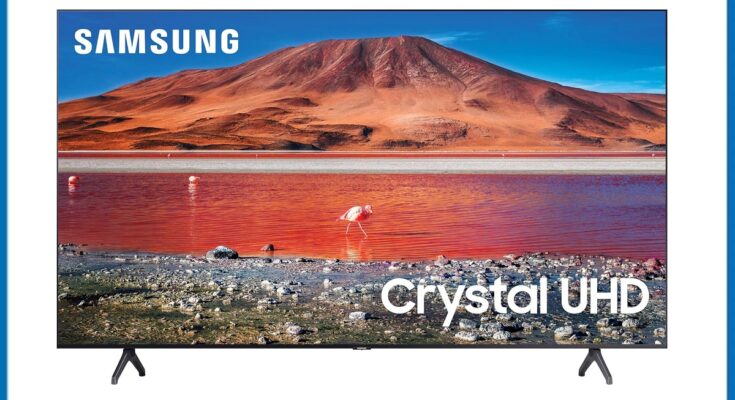The Samsung TU-7000 Series offers a compelling option for budget-conscious viewers seeking a 4K smart TV with decent picture quality and a user-friendly interface. While it doesn’t boast the most cutting-edge features, the TU-7000 delivers a solid viewing experience at a competitive price point.
| Brand | SAMSUNG |
| Display Technology | LCD |
| Resolution | 4K |
| Refresh Rate | 60 Hz |
| Special Feature | Smart TV Powered by Tizen™; HDR; Crystal Display; Works with Amazon Alexa and Google Assistant |
| Included Components | Standard Remote, Power Cable, Manual, VESA Wall Mount Support |
| Connectivity Technology | Bluetooth, RF, USB, Ethernet, HDMI |
| Supported Internet Services | Netflix, Hulu, Amazon Instant Video, YouTube, Browser |
| Speaker Type | 2CH |
Today’s Samsung TU-7000 Series Class Smart TV Deals
Samsung 43-inch TU-7000 Series Class Smart TV
Samsung 50-inch TU-7000 Series Class Smart TV
Samsung 55-inch TU-7000 Series Class Smart TV
Samsung 65-inch TU-7000 Series Class Smart TV
Samsung UN75TU7000 75″ 4K Ultra HD Smart LED TV
Samsung 85-in TU7000 4K Crystal UHD HDR Smart TV
Picture Quality
The TU-7000 utilizes Samsung’s Crystal UHD technology, which promises lifelike colors and enhanced clarity. While it doesn’t offer the deep blacks and vibrant HDR performance of higher-end models, the picture quality is generally good, especially for casual viewing. Upscaling of non-4K content is decent, and the viewing angles are wide, making it suitable for rooms with multiple viewers.
However, it’s important to note that the TU-7000 uses an edge-lit LED panel, which can lead to some blooming (bright areas appearing brighter) in dark scenes. Additionally, the motion handling, while adequate for most content, might not be ideal for fast-paced action movies or sports.
Design
The TU-7000 boasts a clean and minimalist design that blends seamlessly into most living spaces. The slim bezels keep the focus on the picture, and the V-shaped stand provides sturdy support. While the overall construction feels solid, it might not exude the same premium feel as some more expensive TVs.
How Does it Compare? Stacking Up Against the Competition
The TU-7000 faces stiff competition in the budget 4K TV market. Here’s a quick comparison against two of its key rivals:
- TCL 5 Series (S546): The TCL 5 Series offers a similar price tag and boasts a VA panel with deeper blacks. However, the color accuracy isn’t quite as good as the TU-7000, and the motion handling can be choppier in fast-paced scenes.
- Hisense H515 Series: The Hisense H515 Series is another budget-friendly option with decent picture quality and a user-friendly smart platform. However, the viewing angles are not as wide as the TU-7000, and the sound quality is generally considered average.
Ultimately, the best choice depends on your priorities. If you value deep blacks and prioritize price, the TCL 5 Series might be a better fit. If you desire wider viewing angles and a user-friendly smart platform, the TU-7000 is a strong contender.
Brightness and Contrast
The TU-7000 delivers good brightness, making it suitable for well-lit rooms or even semi-outdoor settings. This is a plus for viewers who enjoy watching TV during the day with plenty of natural light streaming in. However, the contrast ratio is not the best, as mentioned earlier. While the blacks are decent, they might not be as inky as those found on higher-end models.
Sound Quality
The built-in speakers on the TU-7000 are adequate for casual viewing but lack the depth and power needed for a truly immersive experience. Dialogue is clear, but bass is lacking, and the overall audio can feel thin for action movies or music.
To truly elevate your viewing experience, investing in a soundbar or a surround sound system is highly recommended. This will provide a more robust and immersive soundscape, especially for movie nights and big sporting events.
Smart Features
The TU-7000 runs on Samsung’s Tizen smart platform, offering a user-friendly and intuitive experience. You’ll have access to a vast library of apps, including popular streaming services like Netflix, Hulu, Disney+, and YouTube. The built-in voice assistant, Bixby, allows for voice control, letting you search for content, adjust settings, and even control other smart home devices.
However, compared to some newer TV platforms, Tizen can feel slightly less responsive at times. Additionally, app updates might not be as frequent as on competitor platforms like LG webOS or Android TV.
Motion
The TU-7000’s motion handling is adequate for casual viewing. Samsung’s Motion Xcelerator technology helps reduce blur in fast-paced scenes, but it’s not perfect. Judder (a stuttery effect) might be noticeable in very rapid movements, particularly in action movies or sports. Hardcore gamers or cinephiles seeking the smoothest motion for competitive gaming or fast-paced movies might want to consider a TV with a higher native refresh rate or more advanced motion processing.
Gaming Features
The TU-7000 offers basic gaming features like Auto Game Mode (ALLM) that reduces input lag for a more responsive gaming experience. However, features like HDMI 2.1 with high refresh rates (VRR) are absent. This might be a drawback for serious gamers seeking the most cutting-edge gaming capabilities on their TV.
Durability and Build Quality
The TU-7000 feels well-built with a sturdy plastic back panel and a metal stand that provides good stability. While not the most luxurious materials, they feel well-constructed and should last for years with proper care.
Viewing Angles and Screen Uniformity
The TU-7000 offers decent viewing angles, but they’re not quite as wide as some IPS panel TVs. This means the picture quality might slightly degrade when viewed from extreme angles. Screen uniformity is generally good, with minimal dirty screen effect (DSE) noticeable on most units.
Inputs
The TU-7000 offers a good selection of inputs, including:
- 3x HDMI ports (one with ARC for connecting a soundbar)
- 2x USB ports for media playback or connecting external devices
- Digital optical audio output
- Ethernet port for wired internet connection
- Composite and component video inputs (legacy connections for older devices)
This selection caters to most viewers’ needs, allowing you to connect various devices like streaming sticks, gaming consoles, and Blu-ray players.
Overall Value
The Samsung TU-7000 Series offers a good balance of features and affordability. It delivers a decent picture quality with wide viewing angles and a user-friendly smart platform. However, keep in mind its limitations in contrast, sound quality, motion handling, and gaming features.
Conclusion
The Samsung TU-7000 Series is a solid option for budget-conscious viewers who prioritize a decent picture, a user-friendly smart platform, and wide viewing angles. If you can live with some limitations in performance and features, the TU-7000 offers a compelling value proposition.