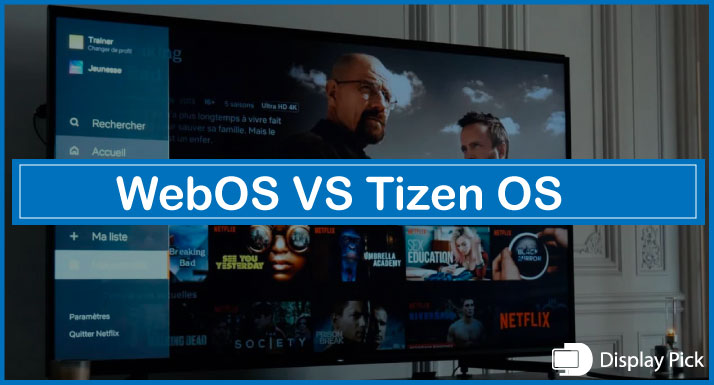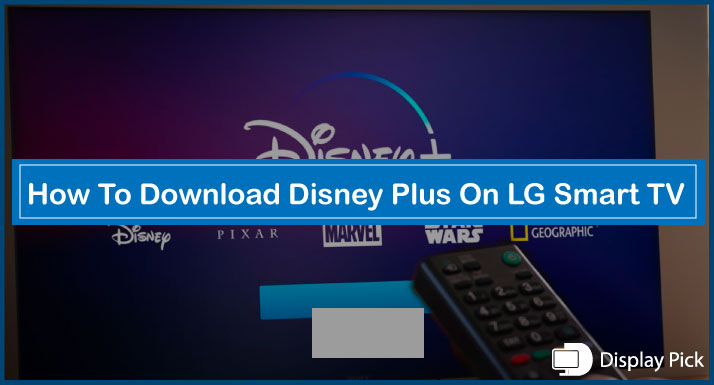The WebOS and Tizen OS are creating lots of noise in the market out there, both Operating Systems are unstoppable. The customers can’t hold themselves back from obsessing over these operating systems.
[adinserter block=”1″]Both of the Operating Systems have so much to offer when it comes to technology, which makes it quite difficult for the customers to decide on one when they are on the brink of buying an Operating system.
Thus, we came up with this detailed comparison to help you choose between one.
Accessibility
You can easily access the Tizen OS on Samsung TVs and other devices, such as smartwatches and speakers. Any device that’s connected with the Samsung Ecosystem can connect and operate with the Tizen OS.
[adinserter block=”1″]Since the WebOS is a Linux-based Operating System and is only available on the LG Smart TVs, the accessibility of this Operating System isn’t that wide. But, LG plans to widen its services to add other TVs as well.
Gaming
The Tizen OS isn’t the most suited Operating System for gaming, even though it does contain around 50 to 70 games, but the sad part is, that you can’t download or install any further games.
[adinserter block=”1″]The same goes for the WebOS, as the WebOS TVs do have pre-installed games, but you can’t download or install more.
Setup
Setting up the Tizen OS shouldn’t give you that much of a headache since the Operating System has an automatic configuration. In addition to this, the Tizen OS has the ability to scan other compatible devices and configure them automatically.
[adinserter block=”1″]The WebOS can be set up smoothly by following the instructions on the screen and then the ‘’Magic Remote’’ can take over. Magic Remote can be used to control the TV as well as other connected devices quite effortlessly. You can also assign the shortcuts to your desired apps using numeric keys on the Magic Remote.
You can run the WebOS without the Magic Remote as well from your smartphone, but in order to do that, you would have to install the ‘’LG App’’ on your smartphone.
Voice Assistant
Several voice assistants can be used to control the Tizen OS, such as Bixby, Google Assistant, and Amazon Alexa. Since the Tizen OS is an invention of Samsung, chances are that Samsung’s new voice assistant, SAM, would also be used to control the Tizen OS.
[adinserter block=”1″]WebOS is quite similar to the Tizen OS in this regard, as it can also be controlled by numerous voice assistants such as Amazon Alexa, Google Assistant, and ThinQ Al. Voice assistants make it really easy to scroll through numerous content apps.
User Interface
The user interface of the Tizen OS isn’t such a fancy one or anything like that, it’s more of simple elegance actually. The latest models offer more of a black-colored theme. The bottom of the screen occupies the main menu while the top row is allotted to the contextual menus.
The WebOS user interface permits its users to browse through the updated content, while they can stream the existing content simultaneously. The WebOS also has the Picture-in-Picture format as well as the Picture-by-Picture format that helps users to allot space for every source of content.
Content Casting
Tizen OS has a ‘’screen mirroring facility’’ to allow users to share content from the connected devices wirelessly. The screen mirroring facility is run by the ‘’Samsung Mobile App’’ on your smartphone, provided that the smartphone and the TV have a mutual WI-Fi connection.
[adinserter block=”1″]The WebOS offers the same screen mirroring facility which allows users to share content from their smartphone, so there isn’t much difference between the Tizen OS and the WebOS when it comes to content casting.
App Content
The Tizen TV App Store has access to the most sought-after content apps like Netflix, Youtube, Amazon Prime, and other apps that are in demand, you can download and install the apps easily from the Tizen TV App Store. However, since the Tizen OS is also a Linux-based Operating System, you can’t download and install the Android apps. In addition to this, you are unable to sideload apps as well when it comes to the Tizen OS.
The WebOS is similar to Tizen OS in this regard as it offers in-demand apps, but you can’t download the Android apps.
[adinserter block=”1″]FAQs
Which Is The Better Operating System For Games?
Unfortunately, both of the Operating Systems aren’t the most recommended when it comes to the gaming side. They do have some pre-installed games, but that’s it, you can’t download or install any more games in the Tizen OS as well as the WebOS.
Which Operating System Is Better For LG TVs?
It’s your lucky day when it comes to this matter, both of the Operating Systems work perfectly fine with LG TVs. In fact, when it comes to WebOS, as of now, WebOS is only compatible with the LG TVs, so it should be absolutely flawless. However, you will see WebOS on other TVs as well in near future.
Which Operating System Facilitates Content Sharing?
We’re delighted to inform you that both of the Operating Systems facilitate content sharing and both make it quite smooth for you to share content. The Tizen OS as well as the WebOS offer a ‘’screen mirroring facility’’ which allows users to share content from their smartphones in a matter of minutes.
Conclusion
It’s not an easy choice when it comes to choosing between the two of these advanced Operating Systems. To be fair, it comes down to your individual preference or your specific needs.
The only thing which sets apart these two Operating Systems is accessibility, the Tizen OS can be controlled from many devices but we can’t say the same for the WebOS. In the rest of the features, the two systems go neck-to-neck with both of them offering uniqueness and convenience in more than one way.