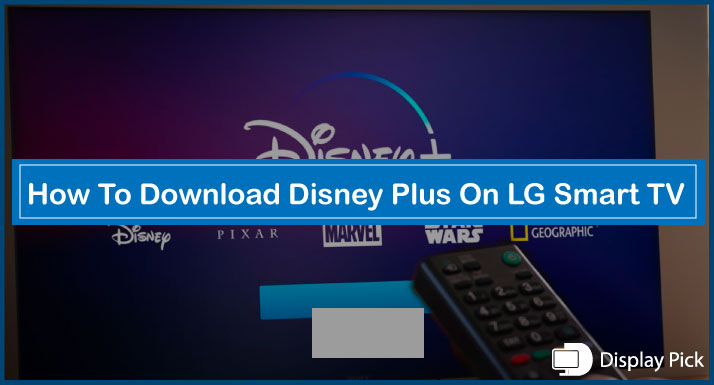We can’t stop ourselves from streaming content, especially when it comes to Disney Plus. We tend to lose track of time, the content is such that we stay hooked to our beds or couches. It’s almost impossible to imagine a weekend without streaming on Disney Plus.
However, the downloading and installing of Disney Plus can ruffle some feathers, some users often find it difficult to download and install the streaming platform.
Thus, we came up with this detailed guide, in order to help you download and install Disney Plus on your LG Smart TV in a smooth manner.
Downloading Disney Plus On LG Smart TV
Before we begin with the downloading part, you are recommended to have an account on the Disney Plus website. You still have time to create one now if you haven’t already. Now, let’s have a look at the steps of downloading Disney Plus on your LG Smart TV:
- Turn on your LG Smart TV
- Make sure your LG Smart TV is connected to the WI-Fi
- Choose the LG Content Store app from your home screen
- Go to the search bar
- Enter ‘’Disney Plus’’ in the search bar
- Select the Disney Plus app from the search results
- Install the app
These steps should make sure that you’ve smoothly downloaded and installed the Disney Plus app on your LG Smart TV, login and enjoy.
Frequently Asked Questions (FAQs)
What If I Don’t Have A Smart TV?
Not having a Smart TV can’t make sure by no means that you don’t get to enjoy the Disney Plus content. There’s always a second option, in your case, your second option is the Amazon Fire TV Stick, an external device that you can plug into the back of your TV in order to connect your TV to the internet. There you go, problem solved.
How Many Devices Can Access Disney Plus?
According to the terms and conditions, you can’t have more than 4 devices at the same time on 1 Disney Plus account. Some of you might complain about the rule that it’s not fair, however, the number of devices is quite generous when compared with other famous content streaming platforms.
How Much Does Disney Plus Cost?
There are multiple paid subscriptions being offered by Disney Plus, you decide which paid subscription you need and the cost varies accordingly to each package. Do keep in mind that the prices are different according to certain regions, the difference isn’t a huge one though.
Conclusion
This detailed guide should help you in a smooth downloading and installing process for the Disney Plus on your LG Smart TV. Ideally, you shouldn’t come across any hiccups if you follow this guide correctly.
However, if you do come across something unusual, for instance, the downloading takes time, please do not panic, sometimes the internet connection is slow, this is completely normal. Try to be patient and attentive to the steps, as long as you do these 2 things, you should be good to go.